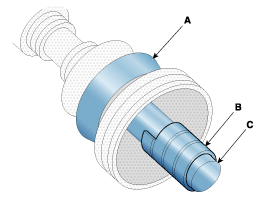Hyundai Creta: Driveshaft Assembly / TJ Joint
Components and components location
| Components |
| [LH] |

|
1. BJ assembly 2. BJ circlip 3. BJ boot band 4. BJ boot |
5. Shaft 6. TJ boot band 7. TJ boot 8. Spider assembly |
9. Retainer ring 10. TJ housing 11. Housing circlip |
| [RH] |

| 1. BJ
assembly 2. BJ circlip 3. BJ boot band 4. BJ boot |
5. Dynamic
damper band 6. Dynamic damper 7. Shaft 8. TJ boot band |
9. TJ
boot 10. Spider assembly 11. Retainer ring 12. TJ housing |
13. Housing
circlip |
Repair procedures
| Removal |
|
| 1. |
Remove the Front Driveshaft.
(Refer to Driveshaft Assembly - "Front Driveshaft")
|
| 2. |
Remove the housing circlip (B) from the driveshaft spline (A).
|
| 3. |
Remove both boot bands from the TJ housing.
|
| 4. |
Remove the TJ housing (A).
|
| 5. |
Remove the retainer ring (A) from the shaft.
|
| 6. |
Remove the spider assembly (B) from the driveshaft (A) using the special
tool (09495-33000).
|
| 7. |
Clean the spider assembly.
|
| 8. |
Remove the TJ boot (A).
|
| Inspection |
| 1. |
Check the spider assembly for roller rotation, wear or corrosion.
|
| 2. |
Check the groove inside the joint case for wear or corrosion
|
| 3. |
Check the TJ boots for damage and deterioration.
|
| Installation |
| 1. |
Wrap tape around the driveshaft spline (TJ) to prevent damage to the
boot.
|
| 2. |
Using the alignment marks (D) made during disassembly as a guide, install
the spider assembly (A) and retainer ring (B) on the driveshaft splines
(C).
|
| 3. |
Add specified grease to the joint boot as much as it was wiped away
at inspection.
|
| 4. |
Install the both boot band.
|
| 5. |
Install the boot band.
|
| 6. |
Install the front driveshaft.
(Refer to Driveshaft Assembly - "Front Driveshaft")
|
| 7. |
Check the front alignment.
(Refer to Suspension System - "Alignment")
|
 Front Driveshaft
Front Driveshaft
Components and components location
Components
1. Driveshaft LH
2. Driveshaft RH
Components
[RH]
1. BJ assembl ...
 Dynamic Damper
Dynamic Damper
Components and components location
Components
1. BJ
assembly
2. BJ circlip
3. BJ boot band
4. BJ boot
5. Dynamic
damper band
6. Dynamic damper
...
Other information:
Hyundai Creta GS 2014-2025 Service Manual: Description and operation
Description
Evaporative Emission Control System prevents fuel vapor stored in fuel tank
from vaporizing into the atmosphere. When the fuel evaporates in the fuel tank,
the vapor passes through vent hoses or tubes to the canister filled with charcoal
and the canister temporar ...
Hyundai Creta GS 2014-2025 Service Manual: Repair procedures
On-vehicle Inspection
Inspect ignition coil
assembly and Perform spark test
1.
Check for DTCs.
•
If a DTC ...